Code Toolbox
CukeTest provides a code toolbox to help you generate code quickly and easily by dragging and dropping. When you open or create a project, the code toolbox will appear as a tab in the left column:
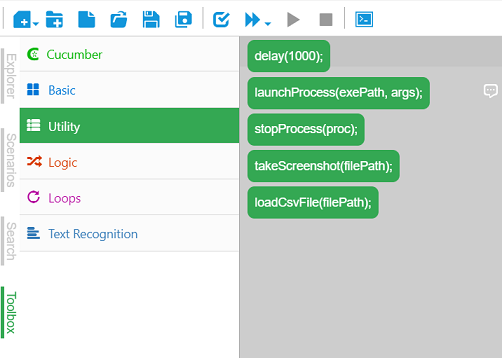
The code toolbox includes the following code categories:
| Category | Description |
|---|---|
| Cucumber | Cucumber Hooks, CukeTest APIs |
| Basic | function stub, try/catch etc. |
| Utility | launch process, delay, takeScreenshot, load CSV files etc. |
| Logic | "if" and "switch" statements |
| Loop | for, while etc. |
| Text Recognition | OCR function |
The Cucumber code block includes the following functions:
For text recognition related APIs, see Image Character Recognition (OCR)
Some APIs with parameters provide helper dialogs to help generate code. For example, the "launchProcess" API, there will be a dialog icon on the side of the API with dialog box, as shown below:
![]()
When the API is dragged to the appropriate location in the code, a dialog is displayed, as follows:

Parameter with "*" is required, others are optional parameters.