CukeTest Overview
CukeTest is a smart and convenient tool for developing test automation scripts. Users can use this tool to quickly create BDD (Behavior Driven Development) test scripts. It integrates Cucumber framework and JavaScript, visual editing, debugging functions, and has multiple html report templates to choose from. At the same time, it can realize the automation of various types of applications, including Web, Windows, mobile devices, APIs, and so on.
Here are some key features:
- Provide a visual way to write BDD test cases and scripts. With CukeTest, users can focus on content creation instead of the format of BDD documents. Users only need to understand some basic concepts of BDD to use it. The CukeTest tool has built-in rich visual operations, which can provide users with thoughtful hints and guidance during the entire script creation process.
- Generate Step Definition code by clicking Step, and easily jump from step text to step definition code, and vice versa.
- Provide a variety of ways to execute your test, and you can configure tag filtering and different types of browsers to customize the execution. In addition, the scene can be verified and run during editing.
- Help you manage the code and BDD test case documents, and accurately match and jump between the documents and the code.
- Script (gherkin) file editing can be in Visual Mode or Text Mode. Support function documents in multiple languages. You can convert documents from one language format to another language format in CukeTest.
- Easily edit test data in visual mode, and you can also import data to or export data from gherkin files.
- CukeTest can fully verify your scripts before the test runs, minimizing possible problems during execution.
- Comprehensive Windows application automation function, which can realize automation for all kinds of Windows applications, including Qt, Windows native applications, .NET, Delphi, DevExpress and other types of applications. Provides convenient and easy-to-use application object model library management functions, powerful control recognition functions, drag-and-drop code generation, method call testing and other functions, and can quickly generate Windows automation scripts.
The scripts you create with CukeTest are fully compatible with the Node.js and Cucumber.js frameworks. After using CukeTest to create a BDD automated test script, you can run the script in another environment without CukeTest, as long as Node.js + Cucumber.js and other related NPM libraries are installed in this environment. Creating automated scripts in CukeTest is much faster than manually creating automated scripts, and even after you choose to use CukeTest, the scripts and documents created are still based on popular specifications, so don’t worry about format incompatibility.
Below is the main interface of CukeTest:
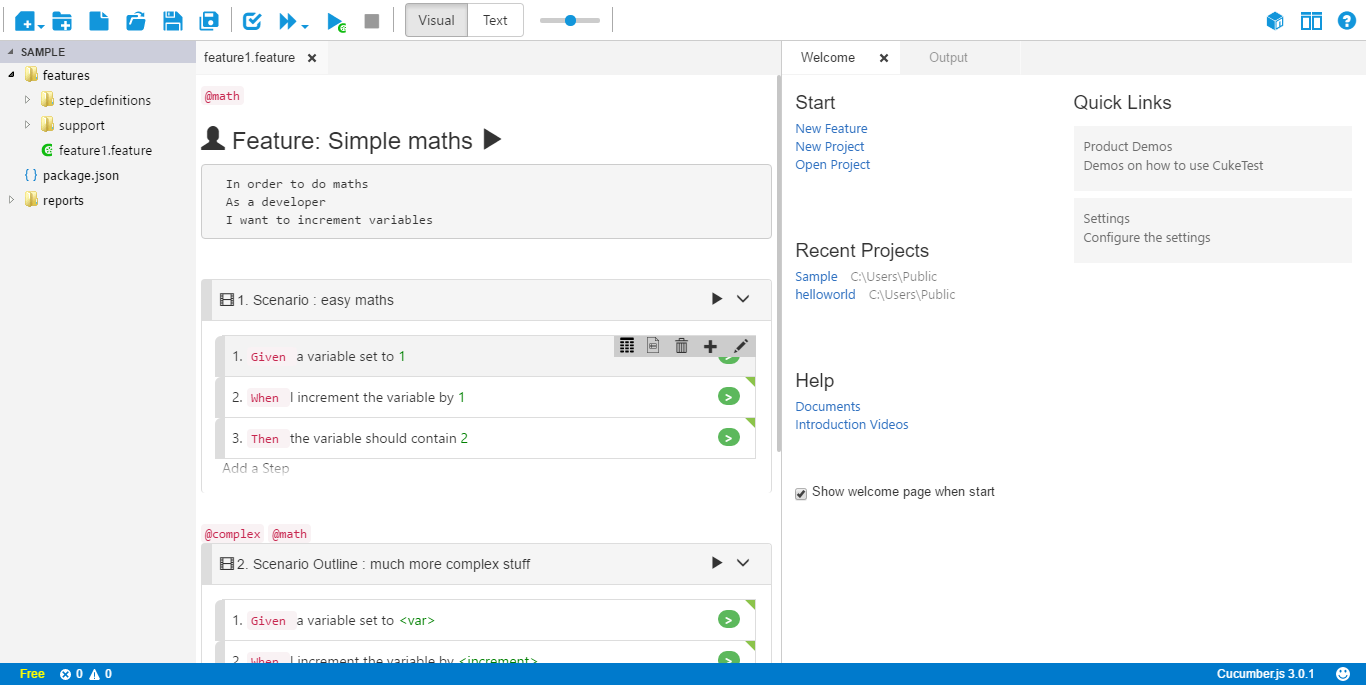
You can download it from Windows App Store, or download the Windows desktop version and Linux version from official website Or Mac version.
For the capability support of different platforms, you can check the following table:
Note: The Linux version of CukeTest needs to apply for a trial. If you have this requirement, please Contact Us to apply for a trial.
If you want to know which systems CukeTest can run on, or what are the system requirements, you can click System Requirements and Architecture Support to view.
Chinese version click here.